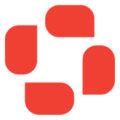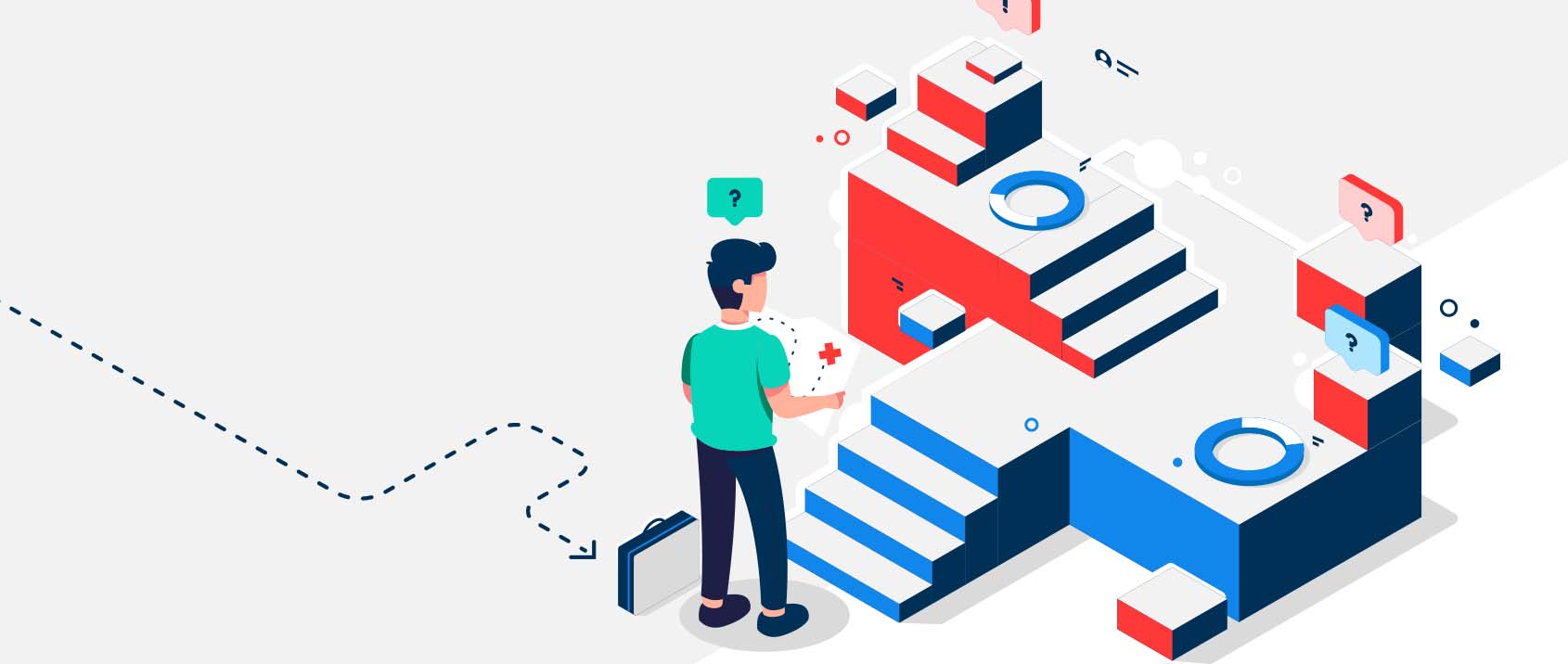
An intranet’s base purpose is to share information and connect people. This is more crucial than ever, with a sizable section of the workforce still operating remotely. Without the face-to-face interactions, companies and employees have always relied on, it’s crucial to create a centralized digital workplace to collaborate and connect team members with the information they need.
While the importance is clear, how to go about finding, building, implementing, and maintaining an intranet can be overwhelming. Previously on the Work Rewired blog, we’ve discussed the topic of finding a new intranet provider and put together questions you should ask them, if you think that’s a better place to start. However, if you’re specifically looking for content management, we also collected some of the questions you should be asking yourself and potential providers when it comes to intranet and content functions.
Given the many options out there, keying in on the following considerations will help you filter out CMS intranets that don’t fit your business needs vs. ones that enhance the productivity of everyone from your junior folks to your c-suite.
What is a CMS intranet?
While a general intranet is a local network where your organization can collaborate, interact, share and store information, and much more, a CMS intranet is a more specific type. As the name suggests, a content management system intranet is primarily used for managing and organizing onboarding, training, brand assets, marketing collateral, competitor docs, and more. A CMS intranet is focused on knowledge management and organizing your company’s information in an easily accessible and central location. For instance, Igloo Software’s intranet platform has features, such as a Knowledge Base, that make it adaptable to be used as a CMS intranet, but it also has other solutions that allow it to expand to or fit anything that you need.
What are the advantages of a CMS intranet?
As mentioned above, the primary advantage of a CMS intranet is having your documents and knowledge stored centrally for retrieval at any time. This facilitates collaboration, easier training, and improved customer service by having up-to-date information readily accessible to all staff. If managing the content on your intranet will benefit your organization’s workflow, the next step is to decide which platform to use.
Baseline considerations
There are a few foundational questions that you and your organization should ask to determine what direction and path you’re going to follow when choosing a CMS intranet. These will also help to narrow down a list of platforms so that you can delve into the more specific differences between the final contenders. Achieving a baseline understanding of what will best serve your company also makes the task of planning and implementing a CMS intranet less daunting.
Core Intention
The first consideration is what your organization really needs. Having a complete understanding of this picture will shape how you build and structure your CMS intranet. Certain options allow for more flexibility and customization to suit your needs. Igloo, for example, is completely adaptable to highlight the most important items and insights front and center.
An example of this is a rapidly-growing company ensuring that its Onboarding Center and Employee Handbook are core pieces of the intranet to benefit all new hires. Or if your intention is to connect employees, an intranet that’s less content-focused fills that gap to prioritize a Newsroom, forums, and a Directory. Every organization is unique and has its own challenges and goals, so keep platform customization in mind.
Build or buy?
Ask whether you want to build your own platform, or buy one from a company that specializes in making intranets. Building one may seem tempting due to the ability to keep everything in-house and the additional customization from your team better understanding the organization’s needs. However, this comes with limitations that an intranet provider doesn’t have. Constructing and executing a company-wide hub like this might prove overwhelming for your internal developers, as they might not have the experience or bandwidth to build the necessary features and functionality your organization needs most.
On the other hand, buying a pre-built platform might mean slightly less control over the planning and construction, but those working on it have the experience and expertise to deliver a high-quality product. Often, pre-built intranets have modules and sections that you can add or subtract to meet your needs, which means that although you don’t have as much control over every detail, the primary components are put together to meet the requirements of your business.
Keep in mind that an intranet is always evolving and requires ongoing support and investment. So whether you choose to build one or buy one, evaluate the level of long-term support you will get from its developers. Maintaining this central hub of your organization is just as important, if not more so, than the initial launch. Dedicating resources to help it grow and mature over time will reduce any potential snags that are likely to occur along the way.
Scalability
On the subject of growing and maturing, scalability should be a major consideration of anything you plan to implement company-wide. While no one can see into the future, it’s important to estimate the condition and size that your organization, as well as the intranet’s support team, will be in the next few years.
If it’s being developed internally, will you be able to continue to operate it if several people on the build team are no longer with the company? If it’s being built by someone else, does their service look like it might start to have trouble or decline in the near future? Beyond the construction, does the platform as a whole have the modularity and structure to adequately incorporate the expansion of your own organization, whether in size or function?
These are all important questions to keep in mind. This is a long-term project, so its success is dependent on its longevity, not just the initial launch and acceptance by its users. For a great example of this, read how one of our partners evolved its digital workplace to scale with its rapid global expansion.
Integration
An intranet is equivalent to the heart of an organization, and it needs to have information seamlessly flow to and from other departments, areas of expertise, and applications. Connection to existing business programs and infrastructure is crucial to ensure a transition that isn’t frustrating or jarring for employees. These connections from the “heart” to the other organizational “body parts” can make or break an intranet. Remember, its purpose is to unify everything, not necessarily to replace current applications and programs. Take care that this doesn’t get lost in the process.
Most third-party intranet developers have integrations with the majority of widely-used tools and apps for productivity, document management, communication, and more. However, if you decide to build the platform yourself, you will need to verify that your team can include these connections to any tools you currently use or are planning to use.
Ease of use
Similar to the integration of tools mentioned above, an effective intranet needs to make the lives of your employees easier. This comes into play in regards to how intuitive and easily accessible the platform is for anyone in your organization, from veterans of the company to new hires. If an employee finds it difficult to locate or share information, they may use the intranet less and less, which hurts the connectivity, purpose, and effectiveness of it. Ensuring the intranet you choose to invest in is simple to understand and easy for your employees to use will increase the adoption rate and boost productivity from launch.
Interface considerations
Speaking of ease of use, another key part of integrating an intranet with other tools and making it accessible to employees is the interface. After looking into the baseline questions and having a general outline of your ideal CMS intranet, keep some more in-depth questions in mind to help determine how each will fit with your organization. We also have more specific information on how to design your own engaging and intuitive intranet using best practices if you’re building your own, otherwise, the following points will guide you.
Branding customization
While this may seem trivial, making an internal platform your own will make a significant impact on how employees interact with it. We don’t just mean putting your logo at the top of every page, we mean the ability to instill your company’s structure and culture into the platform and encourage its use as an extension of the organization’s identity. This will help initial adoption by making the new change more welcoming and familiar.
Aspects of customization such as logo, color pallets, fonts, style sheets, icons, and more are ways to make a functional platform more inviting and connected. Productivity is a key metric of success for intranets, and that’s boosted when employees are more connected and share more with each other in an environment that reflects the company’s culture.
Is it conversational?
Another important way to create a more connected management system is through conversations. This not only helps everyone feel more involved and heard but also makes it easier to collect and act on feedback. A CMS intranet isn’t just for storing text files for people to read, it’s meant to encourage conversation and sharing.
Whether forum threads, polls, or liking and sharing posts, these all foster a more connected environment where information flows more freely and collaboration increases productivity. Make sure that your candidate intranet providers allow this because it’s crucial to having a successful implementation over the long term.
Flexibility of content types
As mentioned in the previous section, the capability to only post text on your intranet severely limits your communications and how employees can interact with one another. Being able to post and interact with different types of content (pictures, videos, polls, etc.) creates a sense of community. Beyond just visuals, ideal platforms have the ability to quickly add widgets with content to enhance user experience, such as Slack channels, Twitter feeds, and more.
A WYSIWYG (what you see is what you get) editor allows people with no coding or HTML experience to add content with visuals and widgets. This is a key feature to look for, or build, in your system so that points get across correctly and people can express themselves in more ways.
Language support
Depending on where or how spread out your organization is, multi-language support should be a top priority. Consider everyone, from top to bottom of the organizational chart, and ensure that if someone needs the option of different languages, it’s available.
This might be an afterthought to some but could have a significant impact on those who use the system most often and should be carefully considered so that no employees feel left behind or forgotten. For example, we overcame geographical and language barriers to connect an organization using translation tools to establish multilingual information hubs and connectivity between all regions.
Permissions & version history
Permissions are sometimes necessary for your industry or organization to ensure that certain people have access to documents and information while others don’t. Flexibility to give and take those permissions, like with our Digital Employee Handbook, but also tracking content changes and reverting versions if needed, is a great feature to stay on top of content updates and minimize accidental alterations.
Even if not done maliciously, sometimes a document is overwritten or has a section deleted, and that’s a huge concern in the central information hub of the organization. Losing knowledge isn’t something modern workplaces can afford to do, and controlling who can edit important documents and content helps to mitigate this.
Operational considerations
While the interface and how employees interact with the intranet are important, so is how you track the performance and functionality of your new platform. Having tools that allow you to enhance and analyze how your employees work will set you up for long-term success.
Platform stability
A central hub for an organization is useless if it’s down every other week. Whoever is building and supporting your intranet needs to be able to respond quickly to any outages or issues. Having a unified content system for all of your company’s information and documents makes it easy to connect people and knowledge — but only if it’s available.
Security
An intranet is for only those in the organization to use, so be aware of what security measures are in place to keep it that way. While some industries handle more sensitive information and need to be more secure than others, security should always be a concern for the safety and privacy of your employees.
In addition to keeping unwanted people out, consider what happens if someone does get in — who is responsible for consequences? If there’s a security breach, will you change the structure of the platform? With so many people working from home now, we also put together more information and recommended ways to securely work remotely.
Search functionality
On the inside, employees need to use the system to share and find the content being managed. An effective and helpful search function and not putting the burden of searching endlessly on employees is the crux of this. This is especially true with organizations that are scaling as more content is shared and stored.
A good search function can not only find the right results for a query, but also make recommendations, recognize misspellings and provide results for the correct spelling, and even return profiles of people in the organization who might be able to help further. Searching is often the difference between helpful and frustrating, and investing in it being adaptable and efficient will impact time spent searching, productivity, workload, and more. At Igloo Software we’ve also recognized this importance, so we vastly improved our platform’s search functionality using AI and machine learning a few years ago.
Performance analytics
Finally, with all this information and priorities for your new intranet to have, you need a way to track how people are using and interacting with it. Data and analytics to look at and identify content areas that are being used the most, any content gaps, who contributes and shares the most (and least), and other metrics help you evaluate how a rollout or adoption is going. Not only this, but it will help put concrete data to inform and back up the ROI and value of the project.
So what should I use?
By this point, you should realize that there’s no one answer to what CMS intranet solution you should use. Every situation and company is unique and even the smallest questions and functions can be difference-makers for a different organization. By looking through these considerations and noting which ones are most important for yours, it will narrow down your list of options to choose from.
Intranet and content management are long-term investments for the betterment of your organization, and if done properly, become an integral part of it. Whether external or internal, the developers need to demonstrate commitment to continuously improving and supporting the project so, in turn, it will enhance your organization.
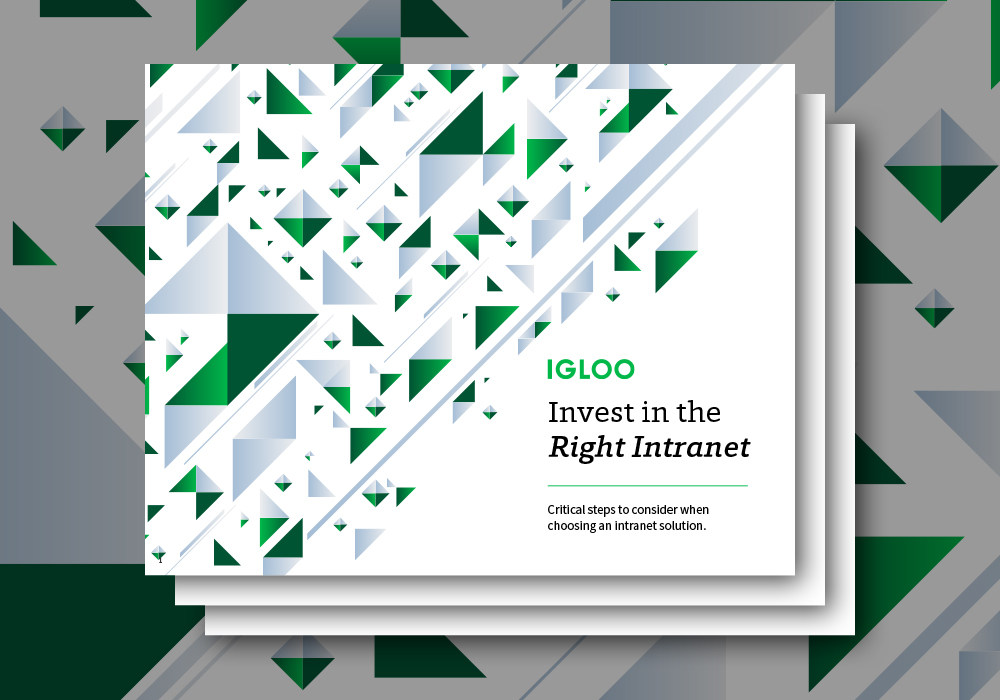
For more information on choosing an intranet and how you can use one to help your business, download our eBook or get in contact today.